How to enable wifi when ‘Enable Wifi’ is disabled in linux GUI
Ubuntu loves messing up!
This evening, when I reached my home and booted up my laptop I could not simply enable wifi! The option was disabled.
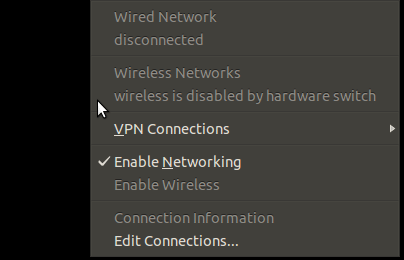
Last time I faced same problem, I had switched to windows 7 to search for solutions, but this time I had no other operating system installed in my machine. Also last time, I had to do nothing to solve this problem, just switching OS had automatically solved the problem. But this time, I really had to find solution. With a bit of searching, here is how my problem was solved.
Solution
# step 1: run rfkill list all
$ rfkill list all
0: phy0: Wireless LAN
Soft blocked: yes
Hard blocked: no
1: hci0: Bluetooth
Soft blocked: no
Hard blocked: no
# step 2: ublock the wireless LAN
$ rfkill unblock 0
Just running 2 commands solved the problem. Hope this will be helpful to you too.


Leave a comment